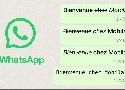128 private links
Je trouve ceci extraordinaire : une machine virtuelle en 146 lignes de code.
https://wiki.xxiivv.com/etc/uxnmin.c.txt
Bravo ! Grande leçon de programmation.
Je testerai un jour...
Pour commencer le RUST, en anglais.
Plein d'autres ici :
Explication de pouruqoi le PHP n'est pas mort, ni un langage nul.
Petit WIKI très sympathique, regroupant des informations pour débuter sur certains sujets informatique.
Nécessite un petit niveau au départ.
Comment utiliser le "%~dp0" dans un .bat uniquement
Problématique du MultiThread en Python.
Extrait : "il faut s’avoir qu’en python, il existe un verrou appelé Global Interpreter Lock (GIL) qui empêche plusieurs threads d’exécuter du bytecode Python au même instant. C’est-à-dire que deux threads python d’un même programme ne peuvent pas s’exécuter en même temps. "
Je galérais à mettre le mot "C++" dans mon Dokuwiki perso.
Cela rentrait en conflit avec le plugin Folded qui gère les "++"
La solution : le "entities" qui remplace "C++" en "C++".
Évident. Simple. KISS.
Mieux que Tmux / Screen ?
Semble intéressant.
Mais non testé.
J'aime beaucoup cette initiative.
Très intéressant... Mais non testée personnellement.
"Tmux" est un bon remplaçant à "screen".
Sous Linux.
Quelques algorithmes sympathiques et simples.
Pour insérer le résultat d'une commande du terminal dans un texte en string dans VIM.
:r!date +\%c
see :help :r!
This is an [example link](http://example.com/). => This is an example link.

*italic / italique* italic / italique
**bold / gras ** bold / gras
~~deleted / supprimé~~ deleted / supprimé
Pour du code : insérer quatre espaces avant ET laisser une ligne vide avant et après:
code d'exemple ici
sur plusieurs lignes...Pour un insert de code dans une ligne, utiliser le backquote avant et après.
Le guide semble intéressant pour ChatGPT (entre autres...)
Très long !
Je galère toujours avec les basiques de Markdown, que je confonds avec les basiques de Dokuwiki, certains sont identiques, d'autres non... Fichtre !
~écriture en barré~
*écriture en gras*
_écriture en italique_
Avoir les touches "Début" et "Fin", correctement mappée sur MacOS.
You could remap home and end by creating ~/Library/KeyBindings/ and saving a property list like this as DefaultKeyBinding.dict:
{
"\UF729" = moveToBeginningOfLine:; // home
"\UF72B" = moveToEndOfLine:; // end
"$\UF729" = moveToBeginningOfLineAndModifySelection:; // shift-home
"$\UF72B" = moveToEndOfLineAndModifySelection:; // shift-end
}
Most of the keybindings for editing text in OS X are defined in /System/Library/Frameworks/AppKit.framework/Resources/StandardKeyBinding.dict.
Cela pourra toujours servir.
Via : https://lehollandaisvolant.net/?mode=links&id=20230321125717
Explication de code en Python.
Part1
#define FOO(x) do { foo(x); bar(x); } while (0)
if (condition)
FOO(x);
else
....Part 2
do {
// do something
if (error) {
break;
}
// do something else
if (error) {
break;
}
// etc..
} while (0);